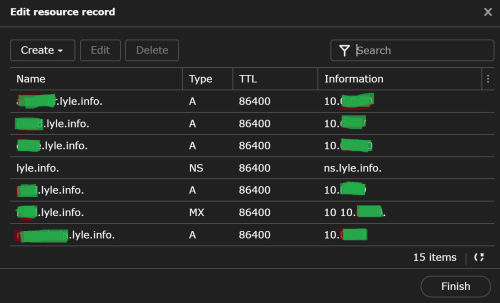
Chúng ta giới hạn dùng DNS Server cho mạng LAN, mạng Internet dùng DNS của những công ty khác như Google (8.8.8.8) hay Cloudflare (1.1.1.1) …
Domain example.org ngoài internet được phần giải thành WAN IP, trong mạng LAN sẽ được phân giải thành LAN IP. Nhờ vậy chúng ta sẽ dùng example.org ở mọi trường hợp, trong và ngoài mạng LAN.
A. Create a primary zone
DNS Server > Zones > Create > Primary zone
Domain Type: Forward zone
Domain name: example.org (thí dụ)
Primary DNS server: LAN IP của NAS
[ ] Limit zone transfer
[x] Limit source IP serviceB. Edit Resource Record
Double click lên một Zone ID
Create > A type (thí dụ)
Edit resource record A
Name: sub domain của example.org
TTL: 86400
IP address: LAN IP của sub domainC. Mở port DNS server trên NAS
Control Panel > Security > Firewall
[x] Enable firewall
[x] Enable firewall notification
Firewall Profile: [Edit Rules]
[Create]
Ports: 53
Source IP: All
Action: Allow
[x] Enabled
[OK]D. Thiết lập DNS trên Router
DNS1: LAN IP của NAS
DNS2: DNS của Google hay Cloudflare